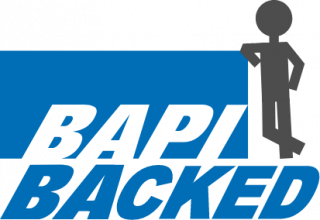WIRELESS SITE VERIFICATION
Site verification is a key step in ensuring your assets are protected 24/7. We require all interested wireless customers to complete the site verification form in order to confirm your wireless sensors will be received by your gateway or receiver.
Using your cell phone and BAPI Quantum Slim wireless transmitter, place the Quantum Slim where you intend to mount the BAPI Wireless Gateway or Receiver. Visit your phone store and download the “BAPI BLE Scanner” app (found on either Google Play Store or Apple’s App Store). Open the app on your mobile device and walk the floor plan where you intend to deploy the wireless devices making note of the RSSI (Radio Signal Strength Indication) shown in the app for each of the intended mounting locations.
The goal is to not exceed <90Dbm at any one of the locations. If this is the case, you may have reliability issues with that sensor in that location. Either changing the sensor and/or Gateway/Receiver placement may be required. BAPI recommends that the Gateway/Receiver is located approximately 5’ (1.5Meters) away from other Wi-Fi access points to prevent interference.
Once the site verification form has been received, our team will review the data and follow up with you.
SITE VERIFICATION FORM
Fill out the form below and one of our BAPI experts will reach out to ensure our wireless system fits you and your organization’s needs.
If you’d prefer to use an offline copy of the form, download the form, complete it, and upload at the bottom of this page (see “Attach your Offline Site Verification Template”).
If you would like to complete only the Sensor Location Signal Strength Template CSV offline, you can download the csv, complete it, and upload in the form below (see “Attach your Sensor Location Signal Strength Template CSV”).
"*" indicates required fields
"*" indicates required fields