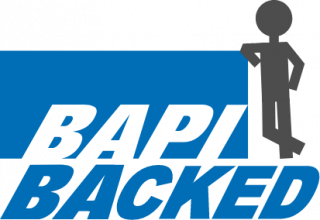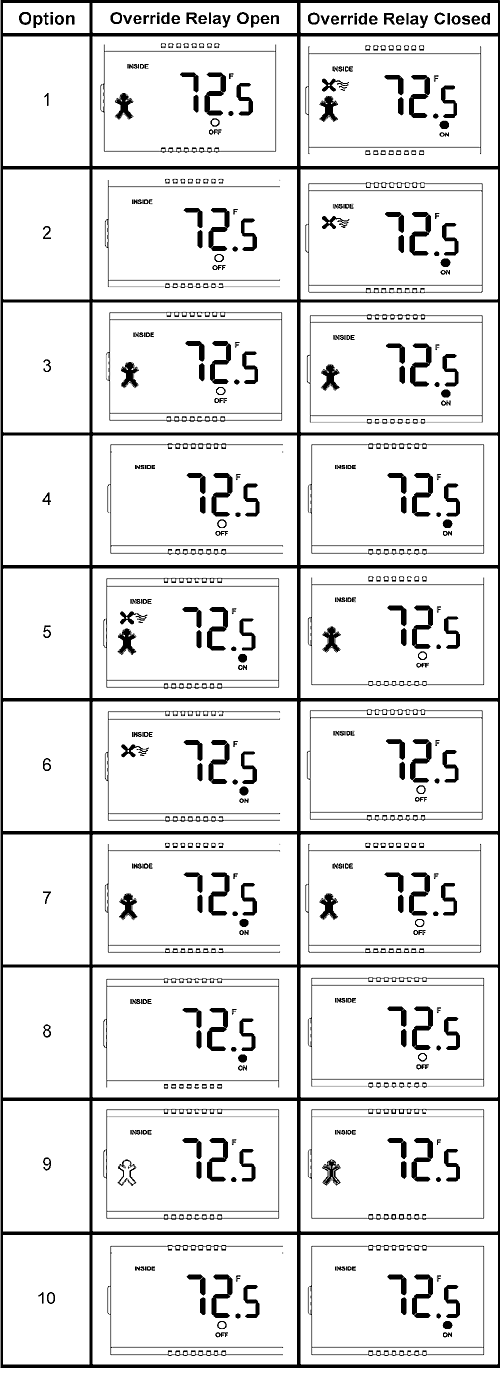
Ten LCD display options are available on the BAPI-Stat 4 room units when the “Override as a Latching Switch” (-L) option is selected from the ordering grid. The chart at right shows the 10 options and what the LCD will display when the latching relay is open and what the LCD will display when the latching relay is closed.Note: If one of the “Fanspeed/Mode” options is selected from the ordering grid, then you must use the latching display Option 9.
In the “Override as Latching Display” Option, pressing the Override button closes the override relay contacts (Terminals OVR1 & OVR2). They will remain closed until the “Override” button is pressed again, then they will open and remain open until the Override button is pressed again. See the installation and Operation sheets for the BAPI-Stat 4 units for examples of “Override as a Latching Switch” circuits.
Human Icon
- On Options 2, 4, 6, 8 & 10, the Human Icon is disabled and will not show on the display, even when the Override button is pushed.
- On Options 1, 3, 5 & 7, the Human Icon is filled or solid for 3 to 5 seconds after the Override button is pushed, but it will only remain solid or filled when there is a ground signal to the EXT OVR terminal of the unit.
- For Option 9, the Human Icon stays filled or solid when the relay is closed and hollow when the relay is open.
- For Option 10, the Human Icon is disabled but the “ON” or “OFF” Dot on the display is controlled by the EXT OVR terminal. When there is a ground signal at the EXT OVR terminal, the “ON” dot is lit. Otherwise the “OFF” and hollow dot are lit.
Note: The Override Terminals OVR1 and OVR2 are NOT latching in Option 10. These terminals close momentarily in this option.
If you would like more information, call your BAPI representative.